Surveillance Logger
Setting Up
 |
Place your camera in a position where you want to log people.
You will see faces the detected on the left of your screen in grey. Next to each face is a code indicating the guessed race and sex such as AF. The meaning of these codes are: A=Asian B=Black W=White F=Female M=Male |
Viewing Logs
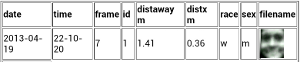
The surveillance logger will save a record of the faces it records in a csv file on your SDCard. Data that it records includes the time and date when the face was recorded, the identification number of the face (allows you to match the same face to a previous frame), the position of the person in metres away from the camera and left and right, the race and sex of the person and if images are logged the filename of the face logged on your SDCard.
| date time | Time & Date face logged |
| frame | Frame number from which the face was taken. |
| id | Identification number of face. Can be used to trace face to a previous frame. Note Surveillance logger only remembers faces 5 frames back. |
| distaway m | Estimation of how far away person is from camera in meters. |
| distx m | Estimation of how far away left or right the person is. For example -1 means 1 meter left. |
| race | Race of the person logged. For example A for asian. |
| sex | Sex of the person logged. For example M for male. |
| filename | If faces are logged (log images on in configuration) then is the filename of the logged face. |
Loading into Excel
CSV files are saved on your SDCard under the directory 'com.skinhat.surveillance' with the filename convention of logsyyyy-MM-dd_kk-mm-ss.csv where the date and time at which the logging started is recorded in the filename. These files can be loaded in Excel from your SDCard. If images are logged then images are stored in the directories 'com.skinhat.surveillance/logsyyyy-MM-dd_kk-mm-ss'.
Configuration
 |
Click the  button to change configuration settings. button to change configuration settings.Log Images By default faces are not logged. Check this checkbox to log faces. can make log images aswell. Faces are logged under the directory com.skinhat.surveillance/logsyyyy-MM-dd_kk-mm-ss Clear Logs Erase all the logs on your SD Card. Extra Info When checked will display the identification number of face on your screen including a matching face from a previous frame. |