
The Video Motion Color Exaggerator exaggerates recurring motion and color such as breathing or a heartbeat in real time. For this app to work have your camera and subject as still possible otherwise much of the exaggeration will be noise.
To install the app checkout Google Play.
Motion Exaggeration
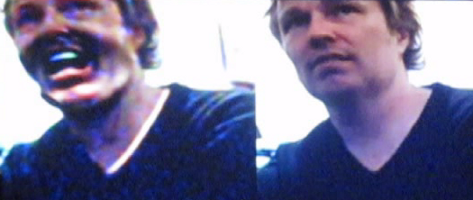
By default this app exaggerates motion. To increase or decrease the amount of exaggeration change the 'Amplify' slider.

The frequency of exagerrated motion is 1.5hz (one and half times a second).

To change the exaggeration frequency (for example to the movement in a vein pulse (1Hz) click on config
 and move the
slider.
and move the
slider.Color amplification

To exaggerate recurring color such as a pulse click on the configuration button and uncheck 'motion'
 .
Color exaggeration will record 200 frames of video, process it and then
display it a minute or so later therefore color exaggeration is always lagged by about a minute.
Like motion exaggeration change 'amp' to change amount of color exaggeration and
'freq' to match the frequency your are trying to exaggerate.
.
Color exaggeration will record 200 frames of video, process it and then
display it a minute or so later therefore color exaggeration is always lagged by about a minute.
Like motion exaggeration change 'amp' to change amount of color exaggeration and
'freq' to match the frequency your are trying to exaggerate.Split
 Split the exaggerated video and the current camera video in one screen.
Split the exaggerated video and the current camera video in one screen. Blur
 Blur the exaggerated frames for motion exaggeration. Makes the video less grainy but slower.
Blur the exaggerated frames for motion exaggeration. Makes the video less grainy but slower.Higer Res
 Increase the resolution of the exaggerated video. Will be slower.
Increase the resolution of the exaggerated video. Will be slower.Reset
 Reset the parameters to the default settings.
Reset the parameters to the default settings.
To see options click on the config button a series of buttons will appear.
| To save a screenshot to your gallery click on the snapshot icon. Click on the 'close' button to stop showing the screenshot. | |
| Animated Gifs | |
| You can record video as animated gif. | |
| To begin recording an animated gif movie click on the record button. | |
| To finish recording click on the stop button. | |
| To play the last saved animated gif click play. | |
| You can easily embed the animated Gif on your website by loading from your SDCard. For example: DCIM/Camera/Vidmag20130811_134625.gif | |



